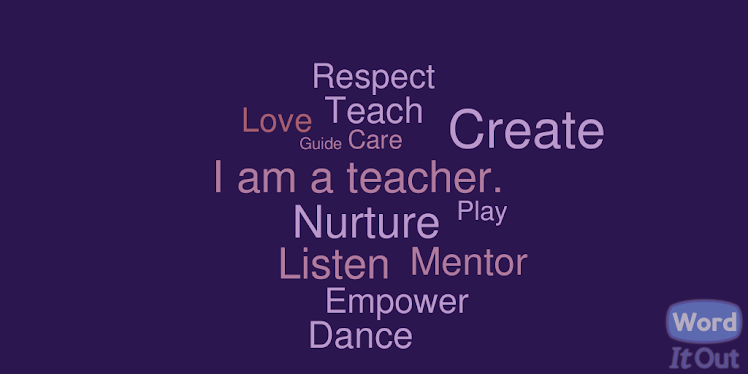Image generators and mashups. I am happy to say that I have worked on Wordle before thanks to Mrs. Mary Tavares, Art teacher extroidinaire at HBE. I liked how she displayed the vocabulary associated with the different art projects according to grades so I asked her how to do it and she helped get me to use a fun and creative way to display the vocabulary 2nd graders needed to learn in Social Studies and Science per each 9 weeks!
So, now I tried Worditout. I love it! Writing a sentence to go with key words of what I am describing is funnn. What you will see on my blog is how I plan students to use Worditout to tell me what they know of a certain topic. I plan on using it for career day so that after they hear from a variety of speakers, can they tell me what they do by creating a Worditout page, for example.
Next, Bookr. Bookr was surprisingly easy to create and add to the blog page. Things seem to get easier and stress level is decreasing. I feel that the schools should have a computer science teacher though as I am perplexed at how I am to manage technology class for those students who have earned computer time and those who are not finished with an assignment and forsee their needs at the same time as I will be assisting with tech questions. Same old story as how to dedicate time to everybody...I'll be pulled in many more directions now I see.
Tuesday, June 22, 2010
Tool #2 - Online Education Communities
Personal learning networks will allow teachers and students a way to communicate with others based on our interests, right? The thoughts I have on building an online education community is that it offeres another way to meet without having to interface personally. What works with other educators in other parts of the nation to control cyber bullying? This is a question I have in order to be prepared to teach my students of PLN's. Participating in a personal learning network will benefit me by communicating more freely and instantly in order to obtain advice on what will help me be an effective teacher where students learn during their first go around.
As I communicate with other peers and get feedback on what is trying for me is great! Sort of looking for ideas on how to teach a Tek that I don't quite understand. I have a Facebook account and find that I am not really using it to the fullest. If I would like to entice comments, I need to follow some of the ideas shared to have lurkers respond to postings. This is what I took from the commenting advice. Now, take what I have learned and apply it to my professional learning community on blog spot! Asking questions is a great way to get people to help me with questions that I have.
Lastly, as I "move through the various activities" I will comment on five blogs.
The blogs I have commented on are for 2nd Grade Blogger for Tool #1, Mary-saurus for Tool #2, and Sylvia's Blog for Tool #3. For Tool #4 I commented on teachKg's blogspot and lastlyI commented on valera-marisela's blog spot for Tool #5.
As I communicate with other peers and get feedback on what is trying for me is great! Sort of looking for ideas on how to teach a Tek that I don't quite understand. I have a Facebook account and find that I am not really using it to the fullest. If I would like to entice comments, I need to follow some of the ideas shared to have lurkers respond to postings. This is what I took from the commenting advice. Now, take what I have learned and apply it to my professional learning community on blog spot! Asking questions is a great way to get people to help me with questions that I have.
Lastly, as I "move through the various activities" I will comment on five blogs.
The blogs I have commented on are for 2nd Grade Blogger for Tool #1, Mary-saurus for Tool #2, and Sylvia's Blog for Tool #3. For Tool #4 I commented on teachKg's blogspot and lastlyI commented on valera-marisela's blog spot for Tool #5.
Friday, June 11, 2010
Tool #1
Well, Tool #1 is under my belt! I am sort of a procrastinator and reason why I invited a friend to get together with me to get started on this new SBISD initiative of 21st Century Learning. Although my colleague and I did not get together face to face, it worked over the phone! I am feeling a little relieved that I will be able to help my students get this far!
Step 1, create a google account. REMEMBER to write down the user name and passwords...ALWAYS.
Step 2, create a blogger.com account.
Such is life, follow directions, pay attention and when in doubt, hit the back button when working with computers.
I say this as this process was cumbersome in going back to my 11 tools page to follow directions and then return to the google account of blogger.com site.
TTFN
Step 1, create a google account. REMEMBER to write down the user name and passwords...ALWAYS.
Step 2, create a blogger.com account.
Such is life, follow directions, pay attention and when in doubt, hit the back button when working with computers.
I say this as this process was cumbersome in going back to my 11 tools page to follow directions and then return to the google account of blogger.com site.
TTFN
Subscribe to:
Posts (Atom)